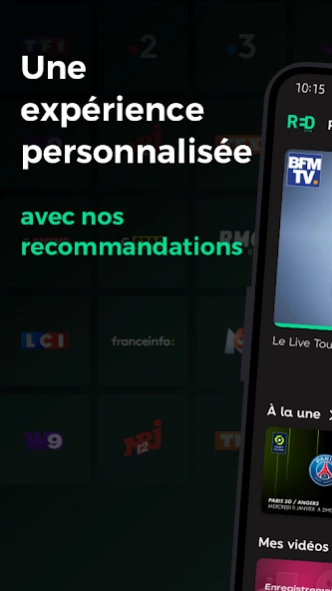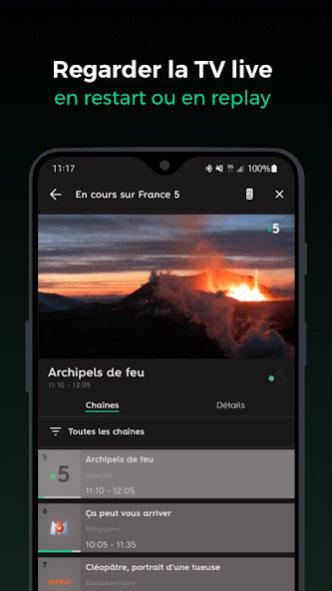RED TV 3.2.2
Continue to app
Free Version
Publisher Description
RED TV - RED subscribers and TV fan? RED TV is the perfect match!
Enjoy a personalized TV experience and extend this experience to all your screens!
📲 An application to download without delay on tablet and mobile.
🏠 FOR YOU
• When you open the application, access the best Live content.
• Discover all the new products selected in the “Top Stories” section.
📺 TV
• Follow and consult the TV programs broadcast live thanks to a complete guide to the 35 channels that are part of your subscription (1)
• Want more channels? Easy, RED offers you the option of many TV packages on the themes of Sport, Cinema, Entertainment, World, etc.
• Add your shows and TV series to “favorites” so you don't miss them!
• Manage programming and remote playback of your recordings.
▶️ REPLAY VOD
• Discover a wide selection of content in Replay (2), Video on Demand, Unlimited Passes.
• Your TV content is available for streaming and download (3).
🔍 SEARCH
• Get instant access to your favorite movies, series and actors.
• Try voice control 🎙️ for even faster searching!
MORE
• Find in "My content", the programs and TV series that you have added to "favorites", your recorded programs as well as the programs rented or purchased from your Box or the Web.
• Want an interface that looks like you? Customize it in "Settings".
*****
(1) Mobile customer? Check if your mobile offer is compatible in your customer area.
RED Box customer? To access the RED TV application, you must have subscribed to a TV option.
(2) Without subscription to a TV option, access to channels and their replay is not authorized.
(3) Access only to videos identified as available in multi-screen and/or download.
Viewing a downloaded program offline is only possible if the content in question has been previously rented or included in your Pass subscription or TV package.
A 3G/4G or WIFI connection is highly recommended.
About RED TV
RED TV is a free app for Android published in the Recreation list of apps, part of Home & Hobby.
The company that develops RED TV is SFR. The latest version released by its developer is 3.2.2.
To install RED TV on your Android device, just click the green Continue To App button above to start the installation process. The app is listed on our website since 2023-11-27 and was downloaded 1 times. We have already checked if the download link is safe, however for your own protection we recommend that you scan the downloaded app with your antivirus. Your antivirus may detect the RED TV as malware as malware if the download link to com.sfr.android.redtv is broken.
How to install RED TV on your Android device:
- Click on the Continue To App button on our website. This will redirect you to Google Play.
- Once the RED TV is shown in the Google Play listing of your Android device, you can start its download and installation. Tap on the Install button located below the search bar and to the right of the app icon.
- A pop-up window with the permissions required by RED TV will be shown. Click on Accept to continue the process.
- RED TV will be downloaded onto your device, displaying a progress. Once the download completes, the installation will start and you'll get a notification after the installation is finished.